05. Managing environments
Managing environments
As I mentioned before, conda can be used to create environments to isolate your projects. To create an environment, use
conda create -n env_name list of packages
in your terminal. Here
-n env_name
sets the name of your environment (
-n
for name) and
list of packages
is the list of packages you want installed in the environment. For example, to create an environment named
my_env
and install numpy in it, type
conda create -n my_env numpy
.
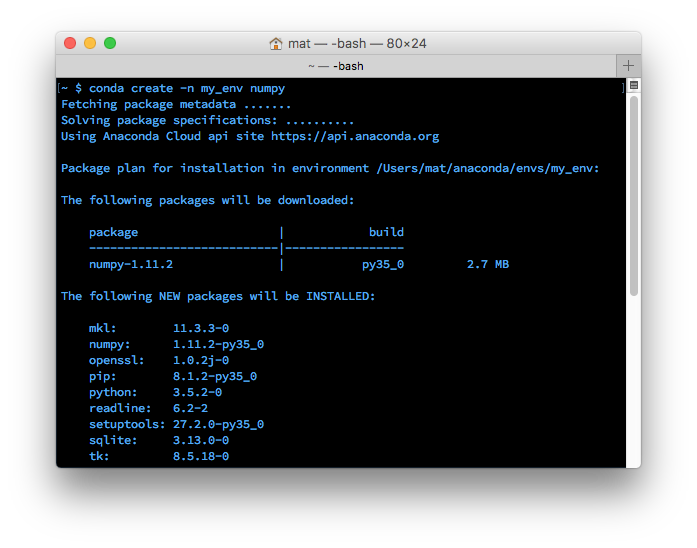
When creating an environment, you can specify which version of Python to install in the environment. This is useful when you're working with code in both Python 2.x and Python 3.x. To create an environment with a specific Python version, do something like
conda create -n py3 python=3
or
conda create -n py2 python=2
. I actually have both of these environments on my personal computer. I use them as general environments not tied to any specific project, but rather for general work with each Python version easily accessible. These commands will install the most recent version of Python 3 and 2, respectively. To install a specific version, use
conda create -n py python=3.3
for Python 3.3.
Entering an environment
Once you have an environment created, use
conda activate my_env
to enter it.
When you're in the environment, you'll see the environment name in the terminal prompt. Something like
(my_env) ~ $
. The environment has only a few packages installed by default, plus the ones you installed when creating it. You can check this out with
conda list
. Installing packages in the environment is the same as before:
conda install package_name
. Only this time, the specific packages you install will only be available when you're in the environment. To leave the environment, type
conda deactivate
(on OSX/Linux). On Windows, use
deactivate
.
Note
:
conda activate
and
conda deactivate
only work on conda 4.6 and later versions. For conda versions prior to 4.6, run
activate
or
deactivate
(on Windows),
source activate
or
source deactivate
(on OSX/Linux)
Create environment quiz